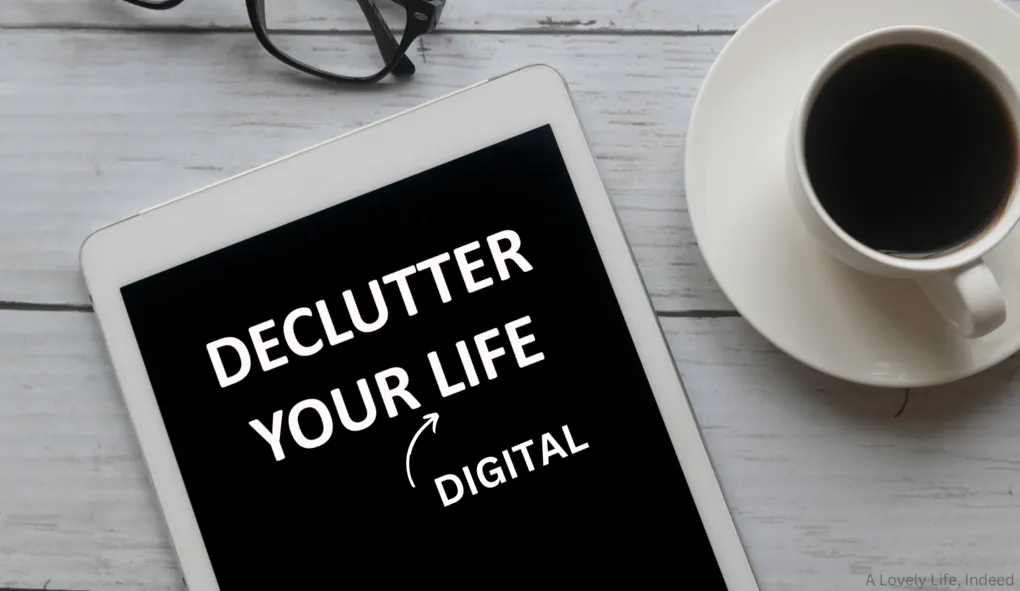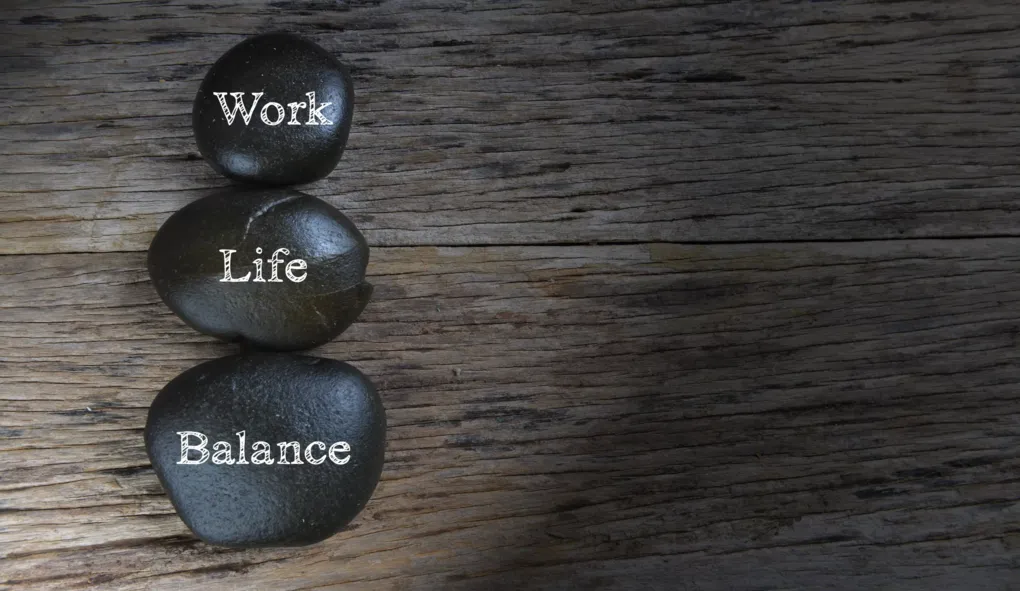We all take hundreds, if not thousands, of photos each year, but they often end up scattered across different devices and platforms. To keep your photos organized, start by transferring them to a central storage location, such as a cloud service or external hard drive. This will help you avoid losing precious memories and keep everything in one place.
Create a folder system based on events, dates, or categories to keep things organized. For example, you might have folders for family vacations, holidays, birthdays, and special occasions. Organizing by year or month can also make it easier to find specific photos later on.
Use photo management apps or software to help you organize and tag photos. Many apps, like Google Photos or Apple Photos, allow you to search by keywords, people, or locations. Tagging your photos with relevant terms will save time when you’re looking for a specific image.
Delete duplicate photos or blurry shots to keep your collection clean and manageable. Use tools like Duplicate Cleaner or an in-app feature to help identify and remove duplicate images.
Lastly, consider creating photo books or digital albums to preserve your memories in a more permanent format. These can serve as gifts or a way to relive your favorite moments without scrolling through endless folders.
By organizing your photos efficiently, you’ll make it easier to enjoy and share your memories.